| < Previous page |
convert Stadia to CDS Database viewer
This allows you to view the "stadia" gridded data as a plan with cdsviewer activity.
When viewing the stadia data there is an option called "STORE" at the top. Hitting this option creates a CDS database. In our example we are displaying the stadia file "1379-1.stad" and we automatically create a file "1379-1.cdsdat".
Once hitting the "Store" button you need to automatically go back to the CDSviewer file viewer. To do this simply hit the back icon. If you can't see the "1379-1.cdsdat" refresh the screen by hitting the "Local" radio button. Tap the file and the file will be displayed as a plan view in the viewer.
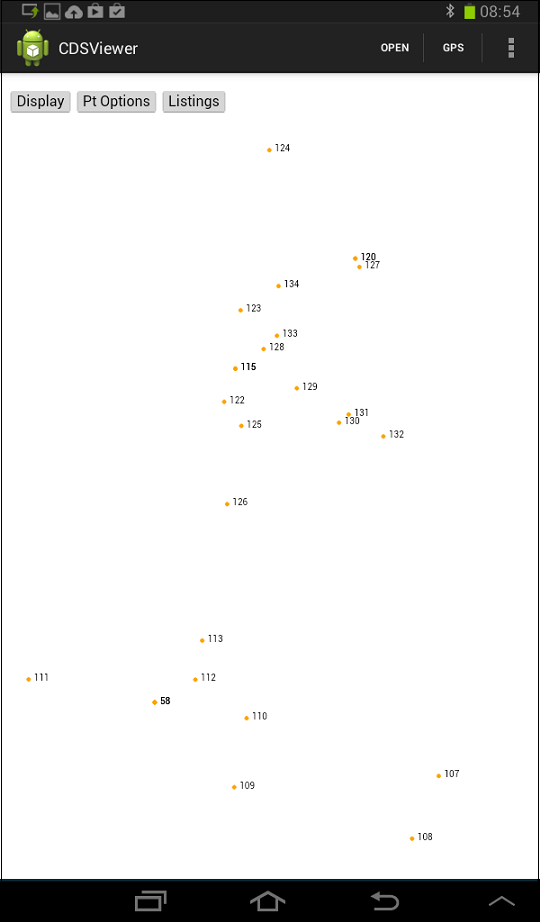 |