| < Previous page | Next page > |
Read data from total station
Please note: The present version only reads in Sokkia SDR33 files. We are still writing this application and intend to support a number of different popular formats. Please don't hesitate to let us know what format you need supported and we can give it a higher priority.
Extracting data from the total station.
Data can be extracted from the Total Station in 3 ways.
(1) By rs323 port. At present we do not yet support this option but will be doing so shortly. However there are available app's already in Android playstore that will already enable you to download the file from the "total station". For example one such app is "Slick USB 2 Serial". Please note that we haven't tested any of these available app's and can't recommend one over the other.
(2) By Bluetooth, only available on certain total stations. At present we do not yet support this option but will be doing so shortly. However there are available app's already in Android playstore that will already enable you to communicate with your total station and download files via bluetooth. Please note that we haven't tested any of these available app's and can't recommend one over the other.
(3) By SD card, micro SD card etc.This method is certainly the easiest. However you may need a SD card adapter for your Android device. ie many total stations take SD cards while many Android devices take micro SD cards.
Which ever way you do it you need to get the SDR33 file from your total station into your Android device. Once there you need to copy it into your "cds" data folder on your Android device. Also and this is important; rename the file as necessary so that the file ends with a ".sdr". Otherwise cdsviewer will not display the file in it's internal viewer. For example the shot below shows the cds folder on the Android device.
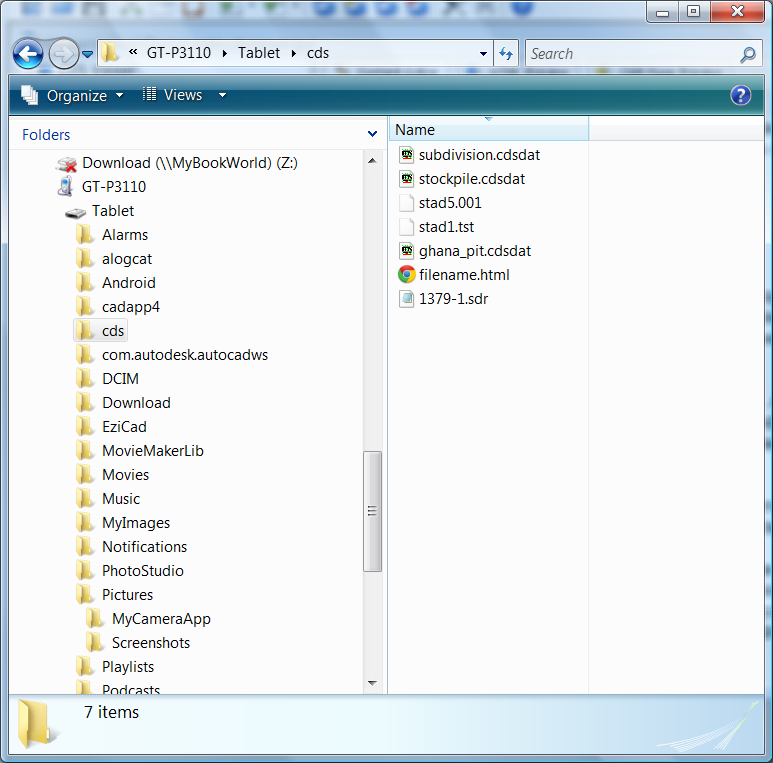
The file 1379-1.sdr is the sdr33 file that has just been extracted from the "Total Station".
|