| < Previous page | Next page > |
Installation
The latest version of Ezicad can be downloaded from our web site. Do the following steps:
The following screen is shown:
Installation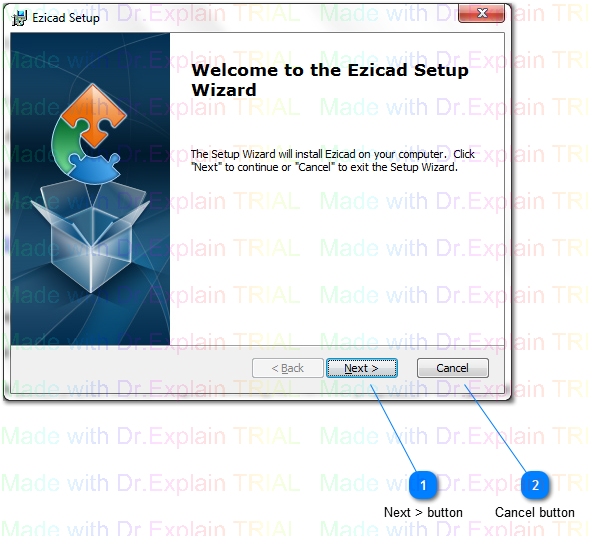  Next > button Click the next button. Click the next button. Cancel button Click the Cancel button to stop the installation. You can install at a later date. Click the Cancel button to stop the installation. You can install at a later date.
Clicking the next button takes you to the following screen:
Installation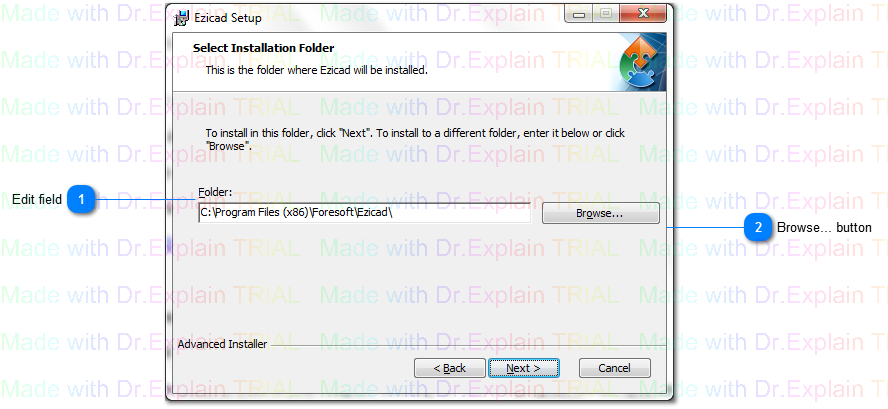  Edit field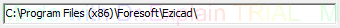 This is the default folder where Ezicad is to be installed. We suggest you accept the default folder presented. This is the default folder where Ezicad is to be installed. We suggest you accept the default folder presented. Browse... button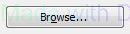 If you have to change the installation folder then clicking this button allows you to select or optionally create a new folder where Ezicad will be installed. If you have to change the installation folder then clicking this button allows you to select or optionally create a new folder where Ezicad will be installed.
After clicking Next the installation is commenced and green status bar is shown. Click the finish key when complete. Ezicad is now installed.
|