| < Previous page |
Piling Arrows window
Type PilingArrows from the command line. The following dialog is displayed.
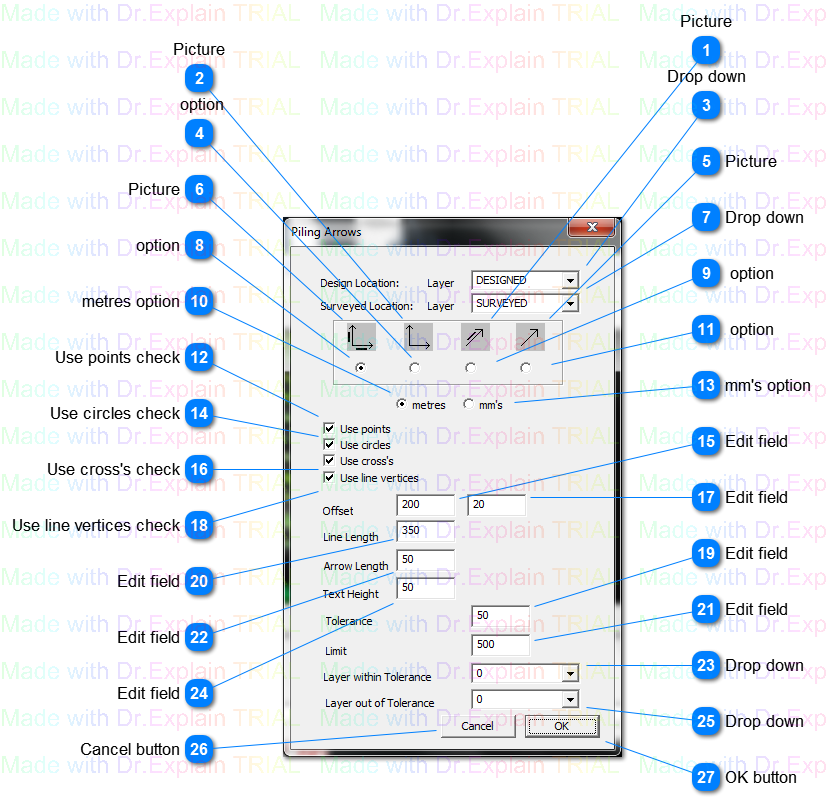
|
|
TODO: Change the header's content in Project Settings : HTML (CHM) Export : Setup HTML Template and Layout
|
|
|
TODO: Change the footer's content in Project Settings : HTML (CHM) Export : Setup HTML Template and Layout
|