| < Previous page | Next page > |
|
Listings
Prolog can create "English" listings so that your borehole data is available in a easy to read format.
You have the option of including a "Title Page" with every listing.
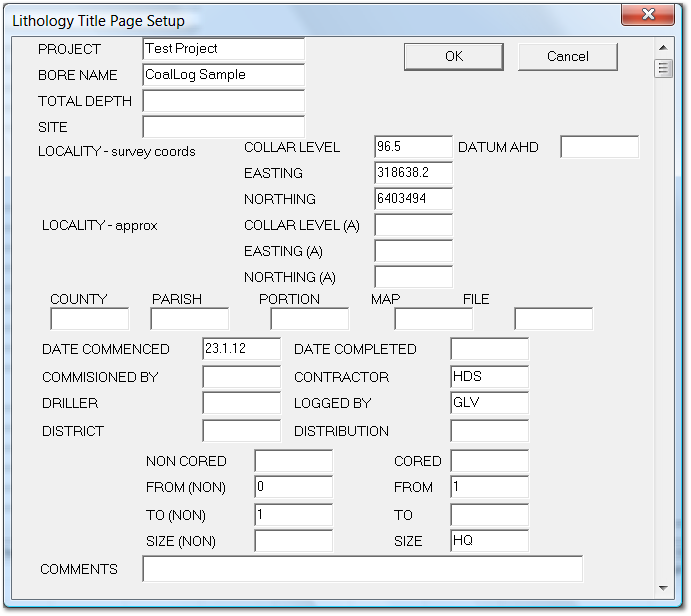
To fill in the title page info click on the "Listings" menu and then the "Title Page" option. Fill in the appropriate values.
To create the listing click on the "Listings"-"Create Listings". A RTF is created and the file is displayed within the program registered to display RTF files. Below we show the English listing displayed within wordpad.
When it is first displayed it is important to display in landscape mode to eliminate line wrap.
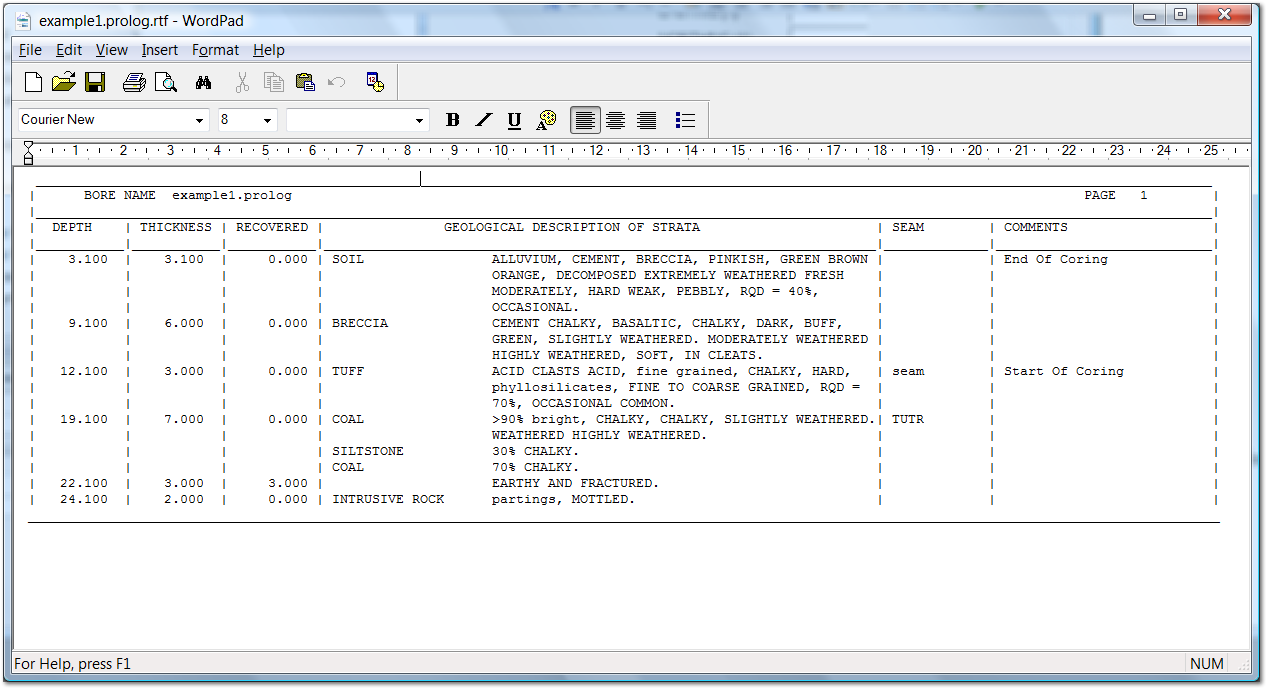
You can now print out the listing.
If you need a PDF then we suggest that you install a pdf printer driver. We suggest PDFCreator which is available for free on the web.
|