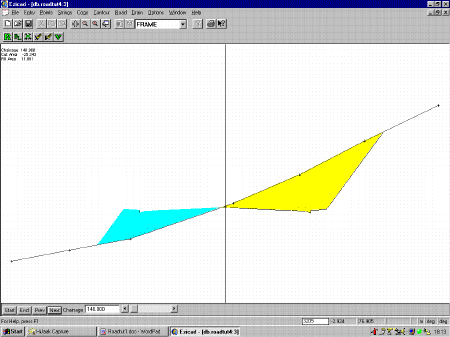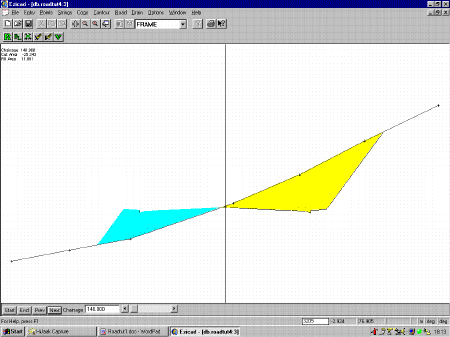
You can then specify which templates to use to the left and right of the design line, and the section is displayed for easy verification with different colors signifying cut (yellow) and fill (blue) and sectional areas of cut/fill also displayed.
You can step through the templates one by one, or jump to any desired section