| < Previous page | Next page > |
Importing CoalLog Data
When you open up Prolog you are presented with the following option dialog:
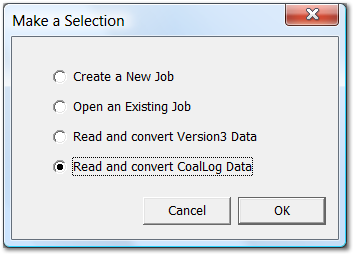
Prolog defaults to opening an existing job. Select the "Read and convert CoalLog Data" option. Prolog then prompts for a coallog format file to open. At present Prolog will not open a zip file. So select one of the individual files such as the lithology data. When Prolog is installed we automatically include some sample data at "My Documents\Prolog v4\coallog"
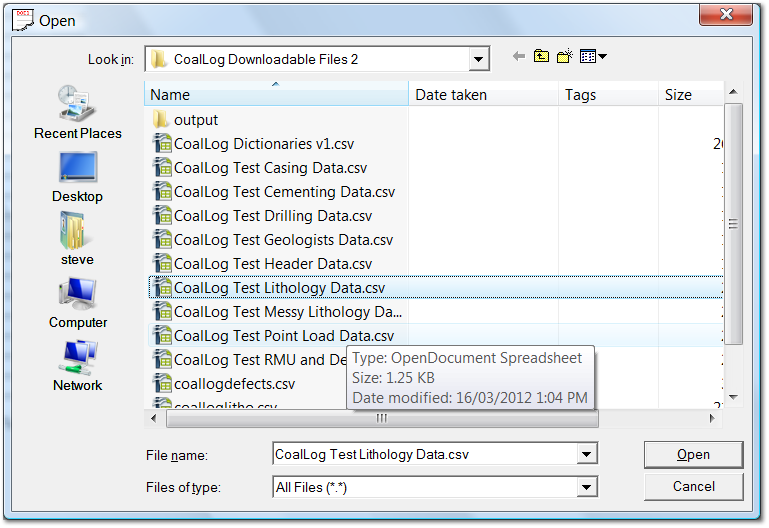
Prolog will open up each of the individual files such as "CoalLog Test Casing Data.csv", "CoalLog Test Lithology Data.csv" and import the data.
In the background Prolog opens up the "CoalLogBlank.prolog" file and uses this as a template. This file is stored in the "My documents\prolog v4" folder. When Prolog is installed a registry entry is created so that Prolog always knows where to find this file.
Prolog now reads the CoalLog parameter file to decide which boreholes are included in the data. Prolog only works on a single borehole, so you need to select the borehole to import. If there are more than 1 boreholes included then you may need to run prolog a number of times to include each borehole.
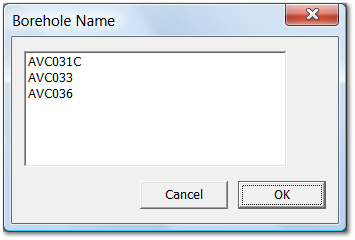
The individual CoalLog files are imported automatically into prolog file. After importing the sample data you can see the lithology data:
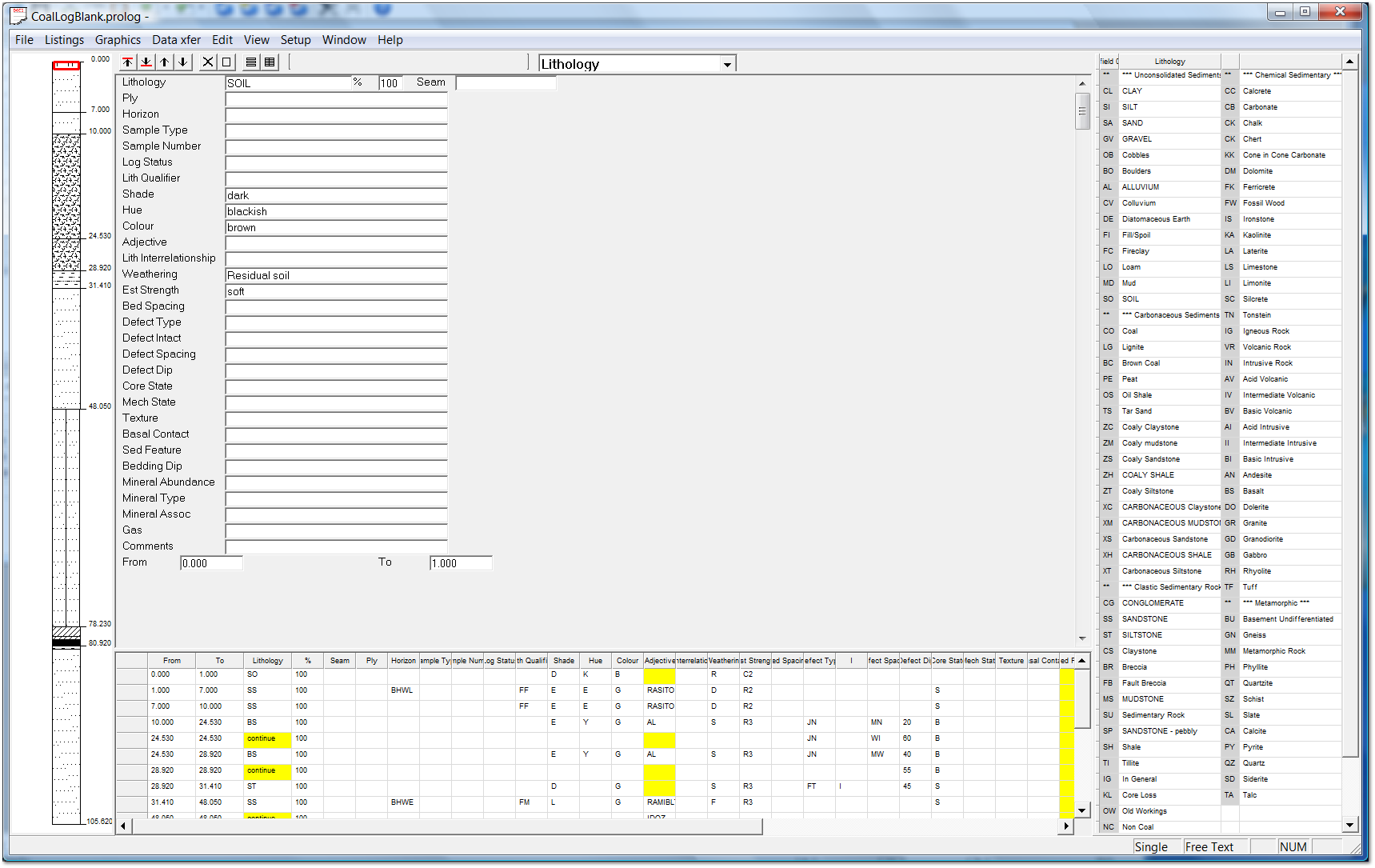
You can view the other types of data by changing "data type" from the drop down combo box at the top of the screen.
To save the data go to File - Save As and the following dialog is brought up. Here we are going to call the file testExample.prolog
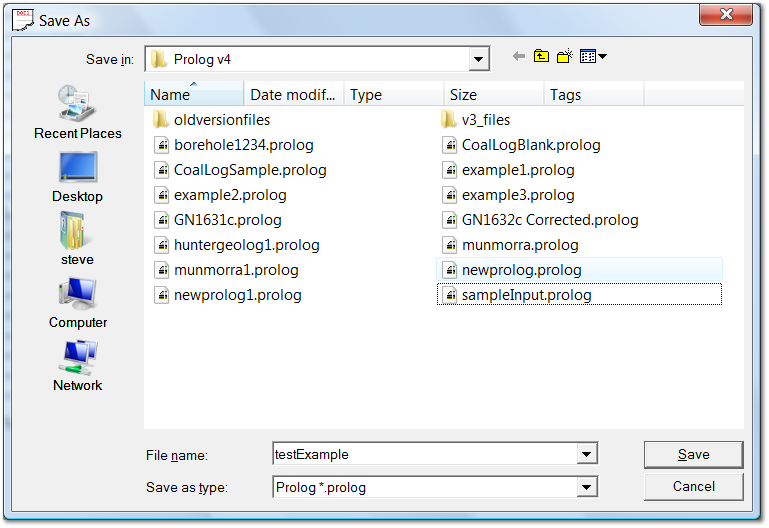
Things to look for:
|