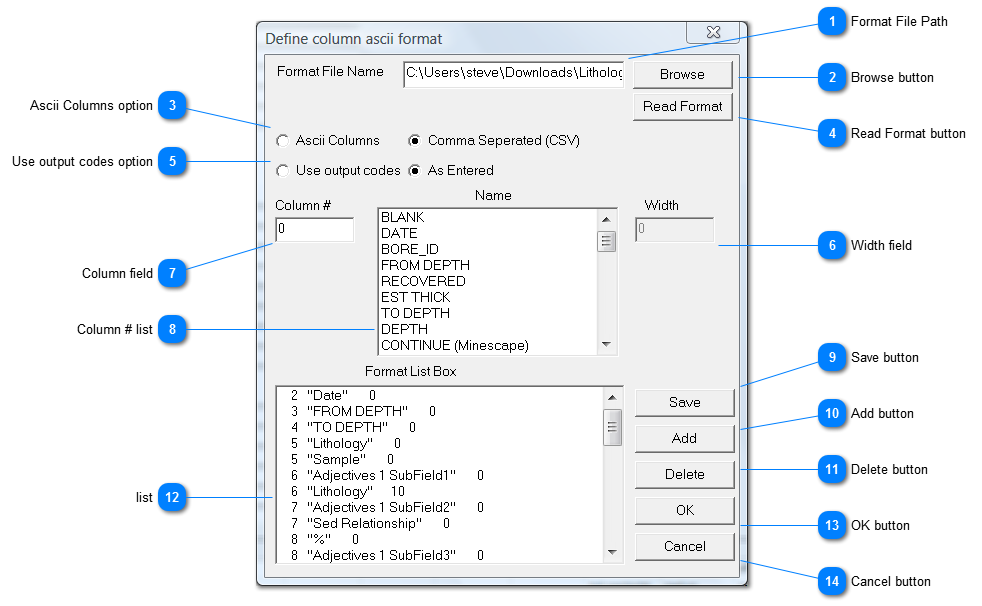Define column ascii format window
 Format File Path
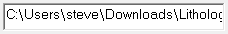 Set the file name that contains the format to be used. Clicking the save button sets the format in this file so it is still available next time you enter this function.
|
|
 Browse button
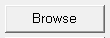 Click here to browse an existing or create a new empty format file.
|
|
 Ascii Columns option
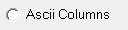 Data can be either in fixed position columns or seperated via comma's (csv)
|
|
 Read Format button
 Read in format from the format file.
|
|
 Use output codes option
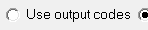 Normally this is set to output codes but you can export as whole words. Eg Coal instead of CO
|
|
 Width field
 This is enabled for fixed position. If doing a CSV then it is not used.
|
|
 Column field
|
|
 Column # list
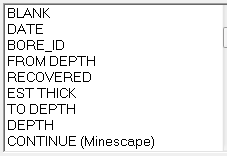 Set the column - set the appropriate value from this list and hit the "Add" button.
|
|
 Save button
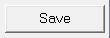 The format defined is saved into the format file.
|
|
 Add button
 Set the column number, appropriate value from the list and hit this button to add to the format list.
|
|
 Delete button
 Select a row in the list and hit this button. It is removed from the list.
|
|
 list
|
|
 OK button
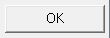 Hit this to save the output file.
|
|
 Cancel button
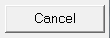 Hit here to escape.
|
|