| < Previous page | Next page > |
Printing multipage plots
Prolog allows you to automatically setup multipage printouts so that the whole log can be done in one go. Go to the Graphics menu - Plot Parameters and following dialog is displayed. If you look at the red highlighted section. Fill in a value for Auto-scale. Here we are using 100:1, and tick the "Create multi page if possible". Then press the Auto Setup button and appropriate number of columns are turned on depending on the paper size being used. You can turn on and off these columns and also change the default positions.
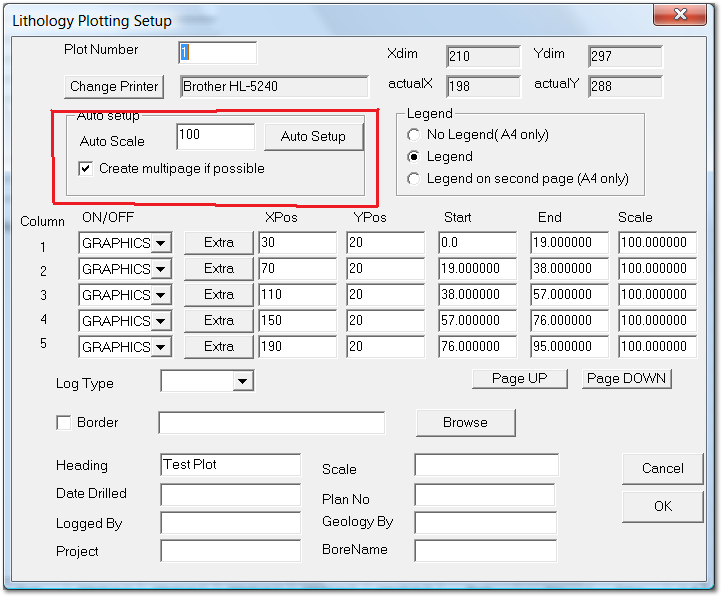
In this example the software has setup 5 columns equally spaced. However we have decided that we only want 4 columns so we have turned off the 5th column. The changes are shown below:-
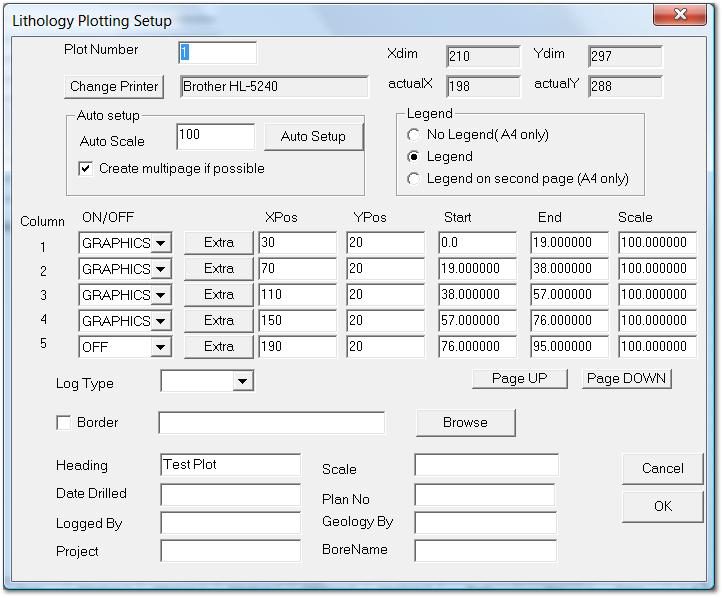
Now we can plot out the printout in a single pass. If you do a print preview you can get the following:-
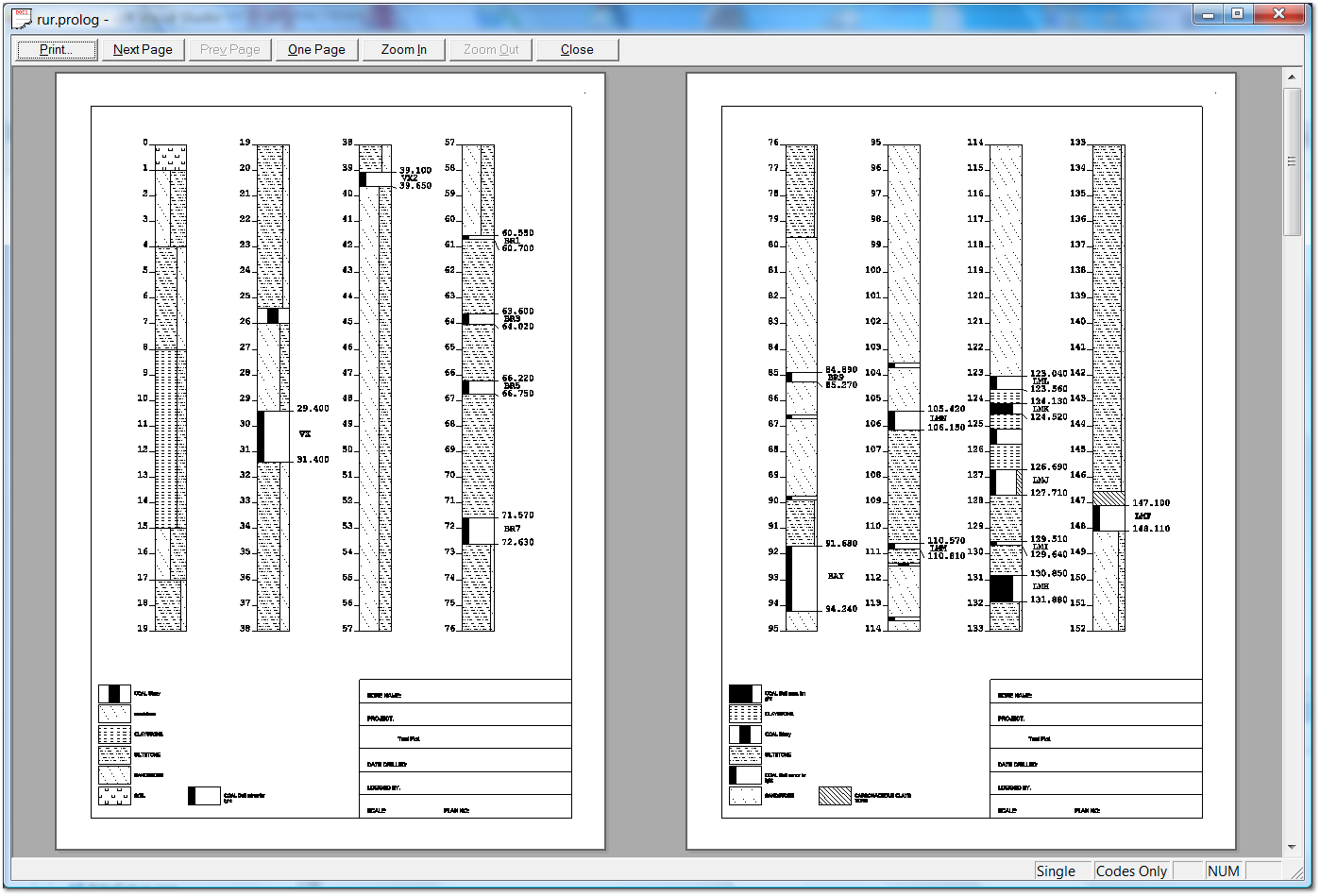
If you are creating a DWG then the extra sheets are all created in model space spaced down the page. A sample is shown below.
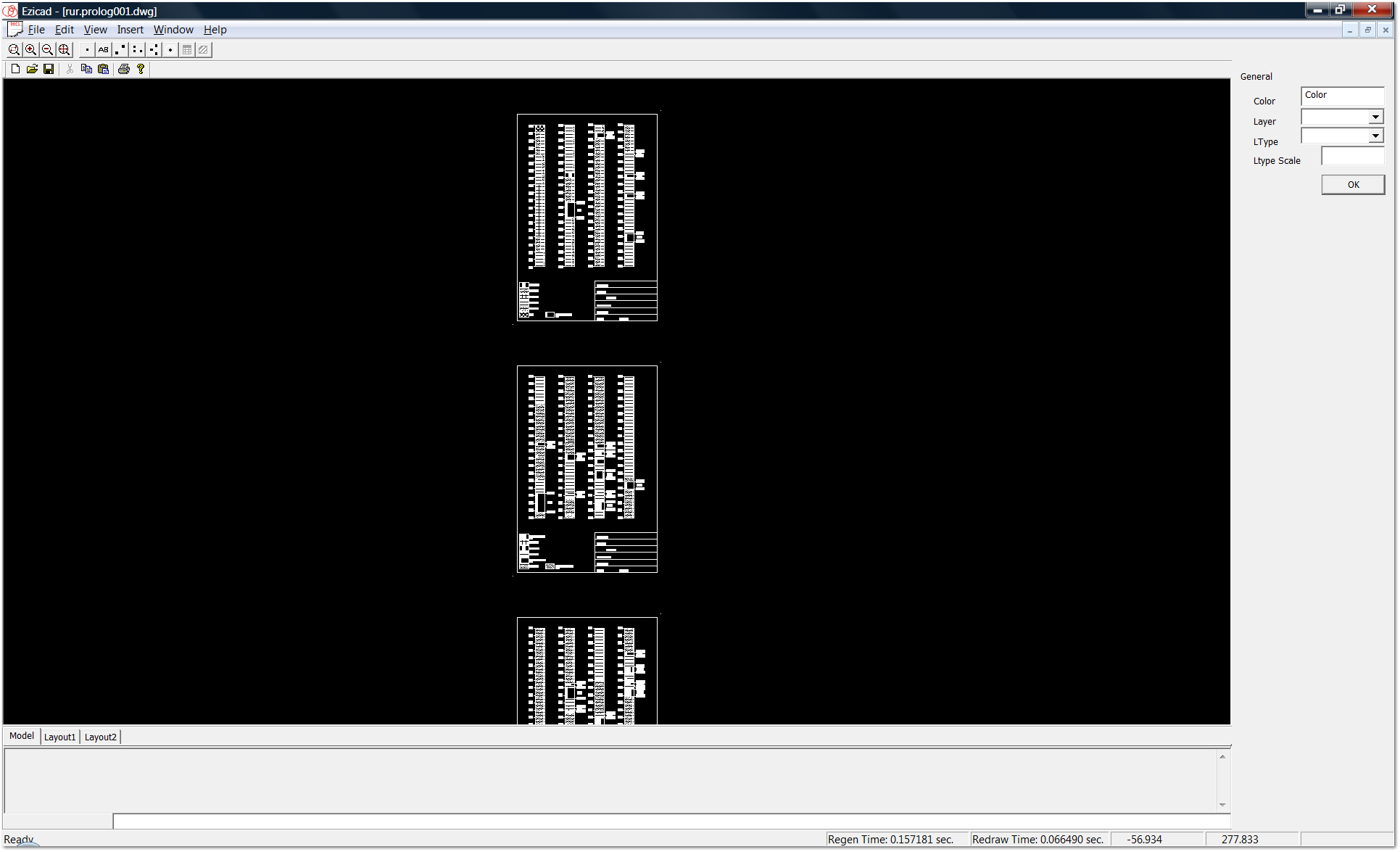 |