| < Previous page | Next page > |
Read version3 files.
Prolog can read and write version3 files. It doesn't open and save the files directly. It allows you to import the version3 data into an existing prolog4 file and also allows you to export from a version4 file to a version3 file. Follow the procedure below to import the data.
When you run Prolog you are prompted for a data file to open. This is a version4 file with a .prolog extension. If you don't have any data of your own then open one of the example files. They are found in the "my documents\prolog v4" directory. We suggest example1.prolog
This opens this file and has a template associated with it. Now click on the file menu and "New". Give this new file a name which is related to the v3 data that you are going to import. It will currently be empty.
Now from the File menu click on "Open old format data". It prompts you to browse to the existing data. Once selected the data is read in, overwriting any pre existing data in the Prolog version4 file. The version3 data does not have any template data associated with it; so we still have the default template data originally part of the prolog4 file.
We can import the version3 template. From the File menu select "Read old format template". You need to browse to the folder holding the Prolog version3 program. Prolog4 can then import the template. The screen shot below shows browsing to the default installation of Prolog version3.
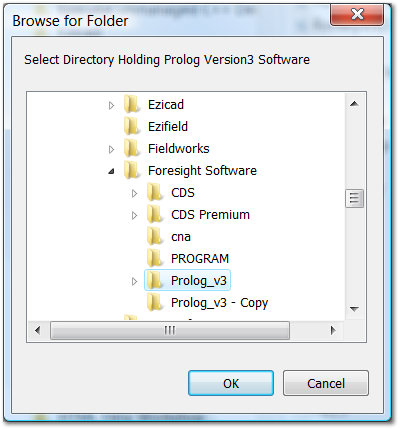
|