| < Previous page | Next page > |
Export Menu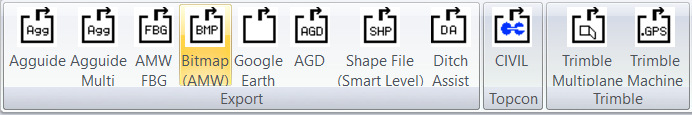
Clicking on the appropriate export option to create an export file.
Export Agguide Ascii File:
This creates a file that can be used in the level-guide tractor interface to grade your field.
Export Agguide Ascii Multi-Surfaces:
Only use this option if the design consists of a number of discrete surfaces that don't overlap.
Export to Google Earth:
Export your design to google earth. Always good for a check that coordinates are correct.
Seen below is a sample design showing cut and fills overlayed upon Google Earth.
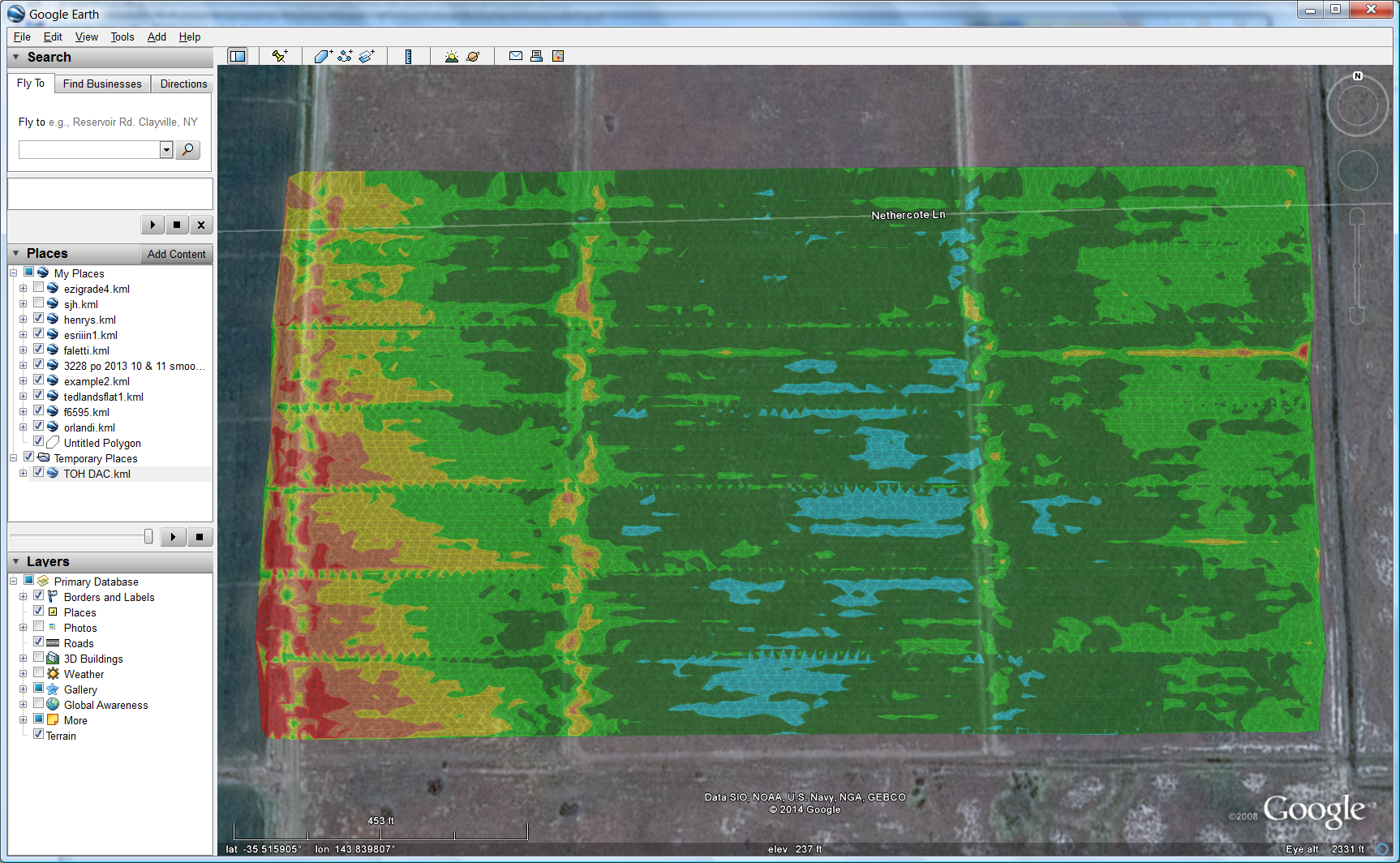 Topcon
This is an export for Topcon Civil jobs. The routine automatically creates all the appropriate files such as PT3, TN3, LN3 files etc for the job. These can be enacted directly on your Topcon machine. Alternatively you export a LandXML and import this via Topcon Office-3D.
Trimble
This creates a file compatible with a Trimble Field Level 11 setup. Click on the link above to see more.
|